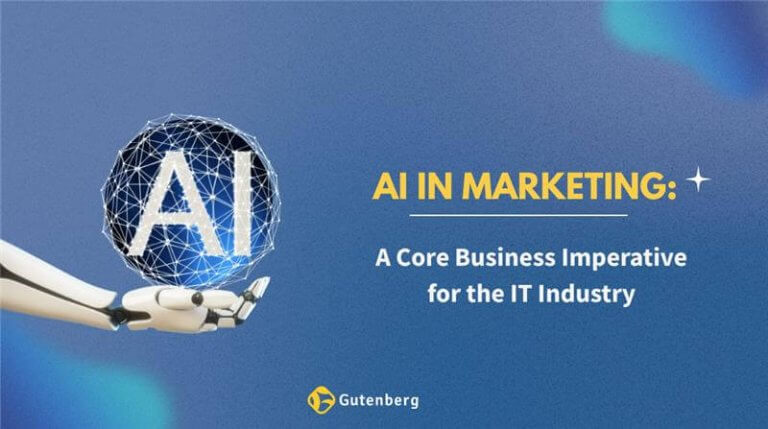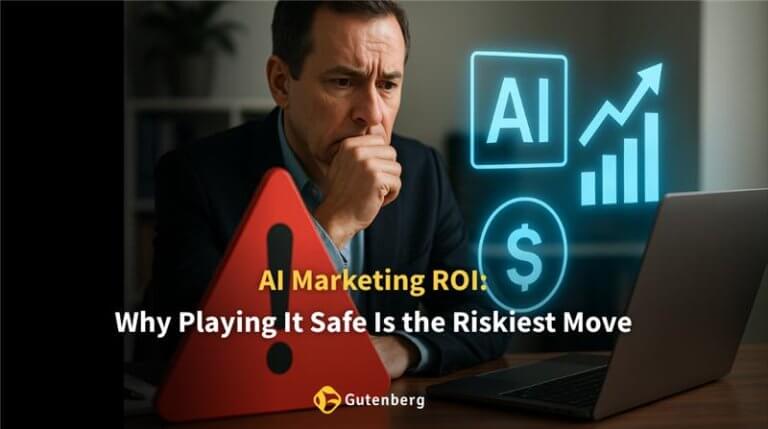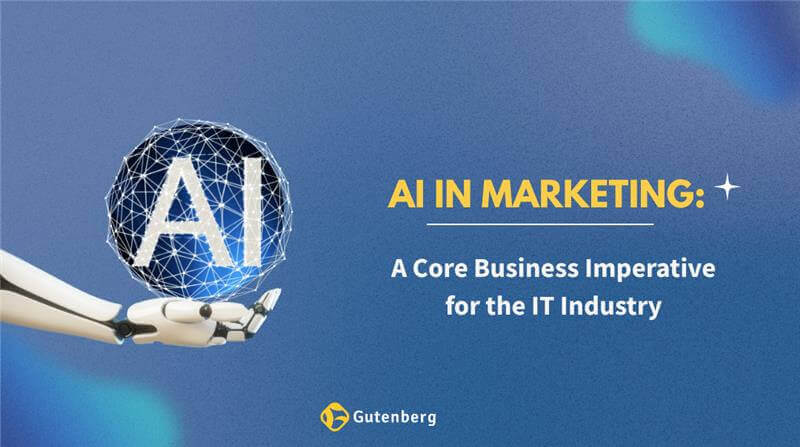Enterprise technology websites often face a silent challenge: they are designed for individual buyers, even though the actual decision is made by a group. In most enterprise purchase scenarios, multiple stakeholders — from technical leaders and finance teams to operations and procurement — are involved in the evaluation process. Each one brings a different set of questions, expectations, and concerns.
When a website fails to guide each of these individuals effectively, the opportunity to move forward as a group begins to break down. The result is often longer sales cycles, missed conversions, and conversations that shift elsewhere.
This blog explores how UX for B2B tech websites can be improved by designing with buying committees in mind. It also offers practical ideas to strengthen conversion optimization and better align with the enterprise user journey.
Why Standard UX Does Not Work for Enterprise Tech
Most B2B websites are structured to guide a single user toward a specific action, such as signing up for a demo or downloading a resource. That structure may be fine in smaller B2B transactions, but enterprise technology buying is much more layered.
Consider this: a CTO visiting your site may want to check compatibility with existing infrastructure. Meanwhile, someone from finance is reviewing cost projections, and someone in procurement is focused on legal and compliance information. If all three are presented with the same generic content or a single journey, it can lead to frustration or disengagement.
This is where the buying committee UX plays a crucial role. Instead of treating the site as a one-path funnel, businesses need to structure it around how real buying teams think, explore, and validate options.
Mapping the Enterprise User Journey
In B2B tech, the buyer’s journey isn’t linear—it’s a matrix of roles, motivations, and content touchpoints. UX must anticipate not only the individual user’s goals but also how those goals interact across the buying committee.
For example, while a CTO may prioritize technical documentation, a procurement officer may look for pricing structures, compliance data, and supplier credibility. Your website must act like a dynamic sales assistant—surfacing the right information to the right person at the right time.
AI is adding another layer of urgency and opportunity here. AI in local search now enables real-time content ranking adjustments based on geographic context, user intent, and mobile behavior—making Generative Engine Optimization (GEO) more dynamic and precise. B2B websites that prioritize UX with this in mind stay visible and relevant in AI-powered search experiences, where traditional SEO alone is no longer enough.
Designing UX for Multiple Stakeholders
If a buying group is expected to align internally, then your website must make that easier. Below are specific ways to structure the user experience so that every role finds what it needs.
- Clarity and Role-Based Content Access: Segment content using tabs, filters, or dedicated navigation to cater to:
- IT decision-makers: integrations, security certifications, deployment flexibility
- Finance teams: ROI summaries, pricing breakdowns, total cost of ownership
- Procurement specialists: compliance, support terms, risk factors
- Support for Collaborative Evaluation: Include features like “Download Summary,” PDF builders, or comparison tools to help teams review together.
- Message and Design Consistency: Ensure that tone, visuals, and structure stay aligned across pages to avoid trust gaps and confusion.
Conversion Optimization for Enterprise Committees
In enterprise settings, conversion is not a single click. It can look like a series of smaller moments like downloading a document, sharing a case study, or coming back for a webinar.
- Redefining Conversion Metrics: Consider tracking:
- Return visits from the same organization
- Time spent on strategic pages (integration, compliance, pricing)
- Shared content downloads or saved resources
- UX Tactics That Drive Conversions: Use specific CTAs, modular resources, and avoid default “Talk to Sales” prompts to support stakeholder alignment.
UX Testing for Enterprise Buyer Teams
Testing your site with just one user type can be misleading. Enterprise decisions come from multiple directions, so your UX testing must reflect that.
- Multi-Audience Feedback Loops: Gather insight from all roles:
- Tag leads by role to analyze journeys
- Review user flows across various entry points
- Run post-event surveys to assess content value
Common UX Pitfalls That Derail Enterprise Journeys
- Too Much Content on One Page: Forces users to dig for what they need
- Premature CTAs: Pushes users into demos before they are ready
- Vague Messaging: Tries to appeal to everyone and resonates with no one
Clean, segmented UX supports the enterprise user journey by keeping every user on a path that feels intentional.
Why Gutenberg Focuses on Conversion-Driven UX
At Gutenberg, we understand that enterprise decision-making is never straightforward. Websites need to guide diverse teams — not just persuade a single buyer.
We help B2B technology brands structure their digital experiences around real buying behavior. That means designing UX for B2B tech websites that support exploration, comparison, and collaboration. We bring together marketers, designers, and strategists to build journeys that reflect how buying committees think, move, and act.
If your current site is designed for individual users, it may be slowing down deals or missing key opportunities. We can help identify those gaps and turn your website into a tool that supports stronger conversion optimization.
Conclusion: Build for the Group, Not the Individual
Enterprise tech buying is a team sport. When websites only serve one type of user, they ignore how decisions are made. And in doing so, they risk being passed over — even with a great product.
Designing with buying committee UX in mind means providing clear paths for different roles, making content easy to share, and reducing friction at every stage. These are not just technical changes. They are strategic improvements that reflect how enterprise customers think and work together.
A well-designed UX for B2B tech websites supports trust, alignment, and progress. It helps move deals forward, even when stakeholders are spread across departments and time zones.
Better UX does not just improve conversions. It builds clarity, confidence, and long-term value.
Frequently Asked Questions
- What makes UX for B2B tech websites different from consumer-focused websites?
B2B tech websites are built for multiple decision-makers with longer buying cycles. The UX must accommodate detailed product evaluation, comparison across vendors, and alignment with internal goals. - How does the buying committee UX impact conversion optimization?
It helps reduce drop-offs by addressing the specific concerns of each stakeholder, improving the chances of collective movement toward conversion. - Why is it important to design the enterprise user journey?
It ensures that all stages—from awareness to post-purchase—are addressed, keeping buying teams engaged and aligned. - What common mistakes should companies avoid when designing UX for B2B tech websites?
Overloading content, ignoring key roles, or being vague in messaging can hinder engagement and clarity. - How can companies improve their UX to support conversion goals?
By aligning UX with stakeholder intent, simplifying content navigation, and supporting collaborative evaluation. - What role does generative engine optimization play in UX today?
It ensures that site structure and content match how users discover and engage with information, particularly in AI-driven search environments.
Struggling to convert B2B buyers?Let’s design a UX that speaks to every stakeholder.